About
Where is this
Access content via digital download (PDFs), with instruction and links to activities from the Internet, including on our website. The teacher guide provides access information regarding original content found only here. We also utilize free sites such as Scratch, Code.org, Google Suite (although MS Office could be used). Activity sheets in the teacher guide or digital student textbook are printable as an option, or accessible with appropriate PDF editing software for digital use.
What is this
A unique digital learning experience delivering standards-based technology curriculum for elementary and secondary education. High-quality content comprised of original materials found only here and carefully researched free sources that meet our curriculum. Content with a kick: Gamified approach keeps students engaged as an immersive experience. Each course comes with a complete storyline that runs the duration of the lesson plans (full year/36 weeks).



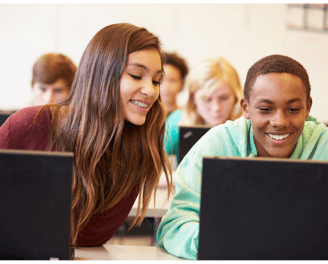



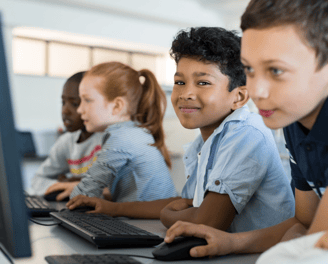
Why you need this
Curated, professional curriculum that you can adapt to suit your class and educational needs.
“Turnkey” teaching: lessons, assessments, plans - it’s all here. Save hours, stress and energy in preparation time.
Students master standards while having fun with you!


Who is this for
Grade-Level Teachers (who teach computer science)
Computer Teachers
School Computer Lab Instructors
Homeschool Families
Computer classes that meet 60-90 minutes weekly
Technical Requirements
Student desktops, laptops, or Chromebooks
Teacher desktop or laptop. Printer optional.
Ideal: Smartboard or monitor for casting screen during instruction (for a class/group).
Reliable and fast Internet connection
Instructor should have basic computer and proficient Internet experience to be able to provide instruction.


What you receive after purchasing
Your complete Computer Classroom kit is an instant digital download (A zip file of PDFs)
Teacher Orientation (Overview)
Teacher Guide (including Lesson Plans)
Teacher Game Guide
Student Digital Textbook
Support as you get started. We care! Feel free to reach out if you have questions or need assistance, we return emails within 1-2 business days.

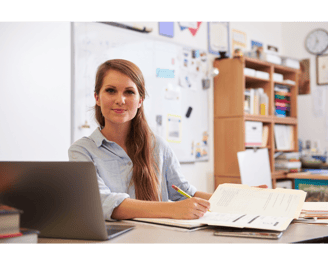
Who We Are


Meet Ms. Wood
the Computer Classroom
Our History
In seeking an innovative solution to the authentic problem of student motivation and work quality, the Computer Classroom evolved during graduate studies at Oklahoma State University.
– Alfred Mercier, 19th-Century Creole writer and philosopher
Vision
We offer complete curriculum with narrative simulation to support teachers and their students in gaining their technology education. Contributing to the success of students is our privilege.
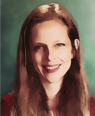

Hi! I'm Melanie Wood, main educator behind the Computer Classroom. I'm so happy to meet you!
I have taught in public, private, rural, urban, virtual and brick-and-mortar settings over the past 20+ years. I've taught grades PK-8, including 3rd and 4th classes, PE, and pertinently, computer classes.
I love children's literature, science fiction, theatre, cats and dogs, swimming, yoga, and raising our eight-year-old grandson with my craft brewing husband. I applaud creativity and sincere effort. A personal quote? "Imagine good things as though they already are."
"Yep, that's Ms. Wood!" Watch for my Bitmoji/cartoon self in the instructional tips and videos of the curriculum.
What we learn with pleasure we never forget.